Package
Latest VersionRelease Notes
- Performance has been improved. It’s twice as fast as v0.6.2.
- Uses Visual Studio 2015 to build for Windows.
- Can be built with GCC 5.
- Supports Ubuntu 16.04.
- Enhanced
openglmodule so that it supports APIs of OpenGL 1.2 or later. - Implemented
arrayclass that provides features for matrix calculations. - Mathematical functions such as
math.sin()andmath.log()can be expanded so they can take various types of value in their arguments. - Implemented
vertexclass that represents 2-D or 3-D coord data. - Implemented
model.stlmodule that provides measures to read/write files in STL format for 3D models. - Implemented
model.objmodule that provides measures to read/write files in OBJ format for 3D models. - Implemented
doxygenmodule that parses Doxygen documents. - Implemented
fftwmodule that applies fourier transform on array data.
| Windows Installer | gura-0.7.0-win32.msi |
| Windows Binary | gura-0.7.0-win32.zip |
| Mac OS X Disk Image | gura-0.7.0.dmg |
| Sorce Package | gura-0.7.0-src.tar.gz |
Previous VersionRelease Notes
- Enhanced features to provide help documents of each function.
- Added much of help document.
- You can use
~operator to print a function help in the interactive mode: eg)~println - As the help documents are written in Markdown, they can also be converted to HTML and TeX. Actually, the Gura Library Reference (http://www.gura-lang.org/library-reference/index.html) has been created from documents implemented in the interpreter.
- Enhanced
markdownmodule:- It can now parse a “table” format in which columns and rows are separated with vertical bars and hyphens.
- Implemented parser of fenced code blocks.
- Modified
importfunction so that it can take a variable as its argument likeimport(&foo)wherefoois a variable that has been assigned with a module name as a string. - Modified naming convention of methods for image class: eg)
image#jpegread->image#read@jpeg - Reimplemented methods in
remodule. - Implemented
diffmodule that extracts differences between two documents. - Implemented
string#embed()method that embeds Gura script in a string. - Implemented
uandUescape sequence in a string that represents a unicode point coded in UTF-16 and UTF-32 respectively. - Implemented method
string#replaces()that accepts multiple match-substitution pairs. - Implemented methods
string#isalnum(),string#isalpha(),string#isdigit()andstring#isspace(). - Places site-specific modules in module/site directory.
| Windows Installer | gura-0.6.2-win32.msi |
| Windows Binary | gura-0.6.2-win32.zip |
| Mac OS X Disk Image | gura-0.6.2.dmg |
| Sorce Package | gura-0.6.2-src.tar.gz |
Installation
Windows
It has been confirmed that Gura runs on the following versions of Windows:
- Windows 7
- Windows 8.1
- Windows 10
Launch the installer gura-0.7.0-win32.msi and follow the steps below:
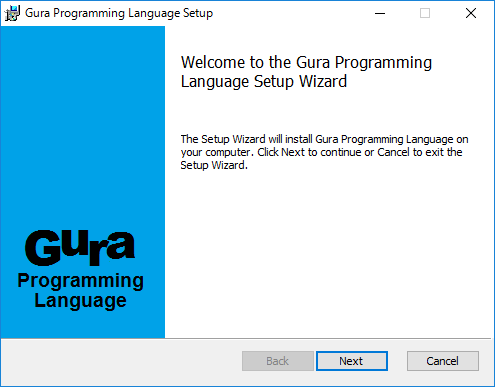
[Next] to go to the next page.
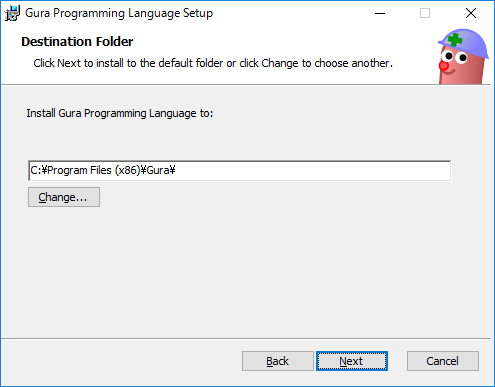
[Next] to go to the next page. You can also modify the destinaton folder
where Gura's executable and other necessary files are to be installed by clicking [Change...].
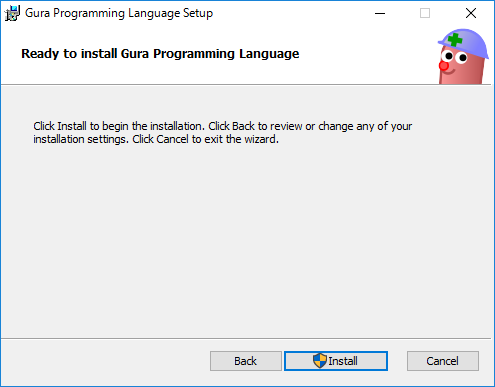
[Install] to do the installation.
When you see a confirmation dialog that asks if you're sure to modify the system,
click [Yes] in it.
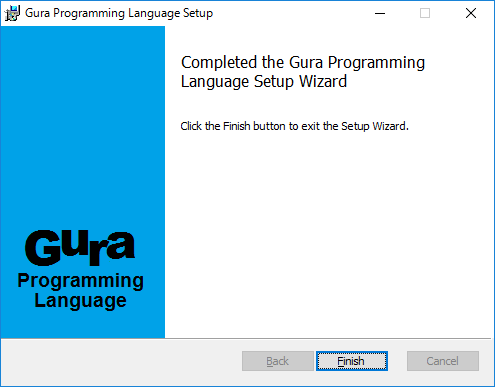
[Finish] to finish the process.
The installer will set up all the necessary files as well as edit the registry
to assign file extensions .gura, .guraw, .gurc and .gurcw as executable ones.
If you don’t want to modify registries, you can just expand ZIP file
gura-0.7.0-win32.zip
in some directory and edit PATH environment so that it includes gura\bin-x86 directory in the expanded content.
Mac OS X
It has been confirmed that Gura runs on the following versions of Mac OS X.
- OS X 10.9 Mavericks
Open the disk image
gura-0.7.0.dmg
and drag Gura.app icon to Applications folder.
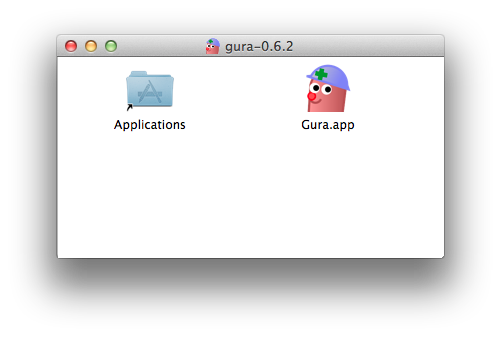
You can’t use Launchpad to run Gura.app as it’ll be blocked by Gatekeeper.
This is because Gura hasn’t been shipped with an Apple Developer ID so far.
Instead, browse the application in Finder and do “Open” in right-click menu.
Launching Gura.app will open a Terminal with Gura command prompt
in which you can evaluate Gura scripts interactively.
Call setup() function in the prompt to create a symbolic link /usr/bin/gura
that allows you to execute the interpreter in any direcrtories.
Gura x.x.x [clang v.x.x, xxx xx xxxx] Copyright (C) 2011-xxxx ypsitau
------------------------------------------------------------------------
Execute function setup() to create a symbolic link /usr/bin/gura.
------------------------------------------------------------------------
>>> setup()
Password:
Symbolic link /usr/bin/gura was created.
>>>
Linux
It has been confirmed that Gura can run on the following distributions of Linux.
- Ubuntu 13.10
- Ubuntu 14.04
- Ubuntu 16.04
- Fedora 20 (
wxmodules doesn’t work well)
In default configuration, Ubuntu and Fedora do not include C++ compilers, cmake utility and readline library. Install them as below before building Gura.
For Ubuntu:
$ sudo apt-get install build-essential cmake libreadline-dev rpm
For Fedora:
# yum install gcc gcc-c++ make cmake readline-devel
Download a source package gura-0.7.0-src.tar.gz. Then, follow the steps below to build Gura executables and modules.
$ tar xvfz gura-0.7.0.tar.gz
$ cd gura-0.7.0
$ mkdir build
$ cd build
$ ../configure
$ make
$ sudo ./setup-guest
$ ./build-modules
After that, follow the steps below to install them to the system.
$ sudo make install
$ sudo ldconfig # necessary only for the first install